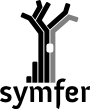Installing¶
An installation of Python >= 2.6, < 3, is assumed on your system (you can test this by typing python --version at the command prompt). If you don’t have this, you’re probably on Windows: see these instructions.
Short instructions for those a recent Ubuntu/Debian-like system, and not afraid of pip:
$ sudo apt-get python-pip python-numpy
$ pip install --user -f http://mbsd.cs.ru.nl/symfer/installing.html symfer
Alternatively, download the source distribution (see below). In the unpacked directory, do:
$ sudo apt-get python-numpy python-yaml python-pyparsing
$ ./setup.py install --user
If this does not work for you, read on.
Installing NumPy¶
symfer depends on NumPy for its built-in factor algebra expression evaluator. It is easiest first to install NumPy yourself (at least if you’re on a Linux distribution). For Ubuntu, the package you need is python-numpy, for MacPorts: py27-numpy.
Alternative 1: doing without a NumPy package/installer¶
An alternative is to build NumPy yourself, i.e. download its source distribution and do ./setup.py install (--user). This is also what happens when pip or easy_install automatically installs NumPy as a symfer dependency. In these cases, you first need to have the python-dev package installed, otherwise you will get error messages about a missing Python.h.
Alternative 2: doing without NumPy altogether¶
If you don’t need the built-in evaluator:
download the symfer source distribution (see below)
edit setup.py and comment out the numpy dependency like so:
install_requires = [ 'PyYAML', #'numpy',edit symfer/__init__.py and comment out the .evaluator import like so:
# from .evaluator import * # numpynow install symfer by running either ./setup.py install --user or pip install --user . from the root dir. (The first option requires you to install the dependencies first.)
Installing symfer itself¶
For the lazy:
- get the Python installer pip, for example from your OS distribution (Ubuntu package python-pip)
- pip install --user -f http://mbsd.cs.ru.nl/symfer/installing.html symfer
However, this entails somewhat of a security risk: pip will download packages over the Internet (using non-secure connections for all I know). It will usually grab them from the central Python package repository, but will also check a distribution’s own web site (which is more likely to be compromised) for newer versions. There is no sort of quality assurance whatsoever. (The risk is mitigated here by installing into your home directory (by --user) instead of system-wide.)
Thus, the paranoid and/or picky are better off following these instructions:
- download dependencies yourself:
- numpy (see Installing NumPy)
- PyYAML (from http://pyyaml.org, Ubuntu package python-yaml, MacPorts py27-yaml)
- pyparsing >= 1.5.2, <2 (from http://sourceforge.net/projects/pyparsing/, or Ubuntu package python-pyparsing, but the version in 10.04 has a bug that produces annoying debug messages “found ignoreExpr,...”)
- download the source distribution yourself, choose between:
in the source distribution root dir, execute ./setup.py install --user to install into your home directory (or sudo ./setup.py install to install system-wide)
C evaluator on Windows¶
Windows does not have a C compiler installed by default. To use symfer‘s C evaluator, you can install MinGW and add its bin directory to your PATH environment variable.
Advanced¶
If you don’t need all functionality and want symfer to work without certain dependencies, download a source distribution and edit symfer/__init__.py before installing with ./setup.py. This is also the way to go if you want basic support for drawing factor algebra expressions. For this, symfer uses yapgvb, a Python binding to GraphViz. In Ubuntu, it’s in package python-yapgvb. However, the default yapgvb installation requires you to install Boost as well, which is why it is currently disabled in symfer.
If you want the latest development (=unstable) version of symfer, it can be found at https://svn.cs.ru.nl/wsvn/symfer/. Check it out with:
$ svn checkout https://svn.cs.ru.nl/repos/symfer/trunk/
For development, you can install it in editable mode (the development directory will be on the Python path):
$ pip install --user --no-deps -e .
However, to remove such an editable installation it seems one has to jump through hoops, i.e. remove the symfer line from /usr/local/lib/python2.7/site-packages/easy-install.pth and the file /usr/local/lib/python2.7/site-packages/symfer.egg-link altogether (possibly replacing the path with wherever python locates your user-scheme installations).